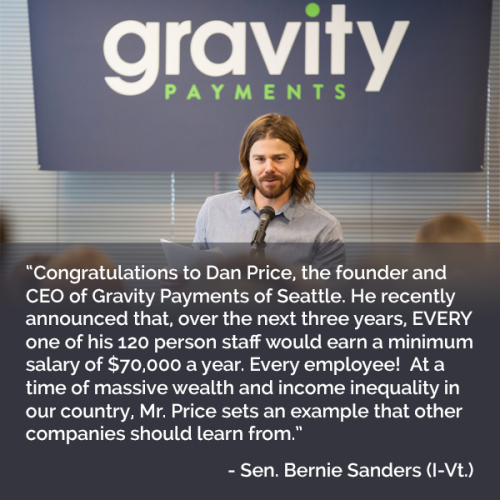I have met a guy who built his own drone for about $400. It is possible to buy an assembled drone costing from $55.00 to more than $2,000. There are many DIY drone kits with almost the same price range as the assembled drones. A Google search for build your own drone returned About 4,910,000 results (0.44 seconds). This is going to be a lot of fun until ‘they’ start passing laws about it.
When I was a kid, in the last millennium, we spent hours building a balsa wood model plane with a ‘049’ gasoline engine and flew it in circles held by hand with a string. You go with what ya’ got and call it fun!
https://www.google.com/webhp?sourceid=chrome-instant&ion=1&espv=2&ie=UTF-8#q=build+your+own+drone
http://mashable.com/2015/04/21/parrot-bebop-drone-review/
The Parrot Bebop is a drone enthusiast’s dream

Written by Lance Ulanoff is Chief Correspondent and Editor-at-Large of Mashable.
Gazing straight up into a partially cloudy sky, I could just make out the Parrot Bebop drone buzzing overhead. I looked down at the formidable Skycontroller and attached iPad Air 2 in my hands where I could see the drone’s magnificent view. I could make out water towers in the distance. They were easily two towns away.
This looked and felt like pro-level drone flying though at $899 for the package, I guess I shouldn’t have expected any less.
A follow-up to Parrot’s entry-level AR.Drone 2.0, the Bebop drone is a quadrocopter with serious speed, impressive camera capabilities and, with the Skycontroller option, a remarkable level of control.
I flew Bebop both indoors and out and, once I learned how to fly, I didn’t want to stop.
There are two options for flying Bebop. You can make what’s known as a direct ad-hoc Wi-Fi connection to a smartphone or tablet running Parrot’s Freeflight 3 software. As soon as you turn on the drone, it becomes a Wi-Fi beacon that my iPad Air 2 easily found.
If you plan on using the Skycontroller — as I did — you don’t have to connect to the drone. Instead, each Bebop is pre-paired with its Skycontroller, which, like the drone, is a Wi-Fi hub. Once the tablet is paired with it, the Skycontroller takes care of the rest.
You can fly the Bebop drone without a tablet (the Skycontroller is actually an Android-based device with built-in Freeflight software), but then you won’t see what the drone is capturing on its powerful camera.
If you do use a tablet as your viewfinder, it sits in an adjustable holder, right between the two joysticks and just below the giant antenna. You can tighten up the tablet holder so it feels secure. My iPad Air 2 never slid around or dropped out of it.
To a certain extent, the Skycontroller is just a hardware recreation of the Freeflight software. It has two aluminum joysticks for controlling direction, attitude, pitch, yaw and speed. It adds hardware buttons for many of the soft controls, like “Return Home” and “Take a picture.” But it also adds significantly to the Bebop drone’s range. Without the Skycontroller, your drone can fly 800 feet or so. With it, the range increases to more than a mile (or 2 kilometers).
The Skycontroller also includes two radio frequency settings: 2.4GHz and 5GHz, with the latter offering more precise control over the drone. For the purposes of my test flights, I used the 2.4GHz setting, but I also never let the drone fly beyond my line of sight. Yes, I love testing gadgets, but don’t really want to get arrested for using them.
The drone comes with foam bumpers that you can attach and use when flying indoors. They protect walls and people from getting caught in the high-speed copter blades, which also include a safety feature that stops them from spinning the instant they detect any resistance. That came in handy when I occasionally crashed the Bebop drone into walls, chairs, trees and bushes (what can I say — it took me a little while to master flying the drone).
Built from plastic, aluminum and foam, the drone is surprisingly robust. It took numerous hits and kept on flying. One time I hit the emergency button on the Skycontroller and the drone’s motors stopped, making it drop out of the sky. The 20-foot drop left it scuffed, but otherwise undamaged. The Bebop drone/Skycontroller bundle does ship with a full set of replacement propellers, which are easy to remove and replace.
Always watching and in control
Parrot equipped the Bebop with an impressive 14-megapixel 180-degree camera that is always recording 1080p video directly to the drone’s s 8GB of onboard storage. You’ll get an onscreen message when it runs out of space. You can offload the videos by connecting the drone to a computer (it has a built-in microUSB port). The only downside here is the Bebop has to be on if you want to download the videos.
That camera, by the way, is kept on a digital, three-axis gimbal, which keeps the video perfectly stable during even the roughest of flights. Normally, I would prefer optical image stabilization, but this digital version is so good, you might mistake it for optical. Video quality on a bright, sunny day was impressive, though I wish Parrot had included better high-dynamic range capabilities: The drone had trouble keeping the foreground decently exposed when pointed toward sunlight.
I can’t say enough about the precision control available with the Skycontroller. With it, the drone could turn on a dime. It could also fly at almost 30 miles per hour, which made for some pretty dramatic shots. Yes, strong winds could blow Bebop off course, but it was easy to use the Skycontroller to get it back on track and take it where I wanted to go.
Bebop is more than just a remote control flying device; it’s a robot. If you’re not controlling it with a tablet or the Skycontroller, it will simply hover in the air, awaiting your command. It does so thanks to the sensors inside that include a barometric pressure sensor, accelerometer, gyroscope and magnetometer — and it has a low-res camera in its belly for smooth landings. There’s also built-in GPS so the drone knows where it is, even if you can’t see it.
Without all these sensors, I’m certain I could not have flown the Bebop drone as well as I did.
Caveats
I loved flying the Bebop with the Skycontroller, but the RC is a bit of a beast. Parrot acknowledges as much by including a neck strap for the controller. I didn’t bother with it, though. With just 11 minutes of fly time per charge, it’s unlikely you’ll experience too much arm fatigue.
Yes, you heard me right: Just 11 minutes of fly time per charge and it takes the batteries an hour to charge.
Just 11 minutes of fly time per charge and it takes the batteries an hour to charge. The $899 kit ships with three batteries, so if you have everything charged up and put one battery in the controller, you’ll have more than 20 minutes of fly time.
The bad news is that the Parrot batteries were flakey. One refused to charge up and the others would only charge 80% of the time. At other times, I put them into the charger and it would just blink red. A continuous red was what I was looking for; solid green meant fully charged. Parrot told me they have not seen similar issues or received complaints about the batteries. However, I had no trouble finding people discussing the exact same issue on Parrot’s Bebop discussion boards.
It’s also worth noting that for as rugged as the Bebop is, I did see a couple of minor build-quality issues on the drone and the controller. On the controller, the power button immediately popped off. I put it back in place and then a few days later, it popped off again. It’s back in place… for now.
Also, the power button on the drone got jammed. I was able to reseat it with a thin screwdriver, but this was not encouraging.
Can’t keep a good drone down
To be fair, these are complex products and these may simply be earmarks of V1 hardware. Neither build issue stopped me from my overall enjoyment of the product.
Is the Bebop and Skycontroller package pricey? Yes, but for under $900, you are getting a pro-level drone with the ability to capture cinematic video. If you learn how to use the GPS, you can program in a pretty impressive overhead tracking shot that then moves down to ground level. The shots are so steady that people will assume you used a giant rig and Steadicam to capture them.
The product is just that good.
Parrot’s Bebop drone offers an impressive level of depth and control, which, to be frank, we can’t fit inside this review. It can preload maps if your control tablet lacks cellular connectivity to show you where the drone is even when you can’t see it. It can return to a preset home position with the touch of a button. You can shoot timelapse video in-flight and even hook up the Skycontroller to a pair of virtual reality goggles for a more immersive drone flight experience.
If you have a creative bent, the sky is literally the limit with the Parrot Bebop and Skycontroller.
Parrot Bebop Drone and Skycontroller
The Good
Smart • Powerful • Fast and responsive • Great camera • Addictive
The Bad
There’s a learning curve • Battery issues • Limited fly time
The Bottom Line
If you want pro-level drone flying but do not want to spend thousands of dollars, Bebop and the Skycontroller is the drone package you’ve been looking for.
Have something to add to this story? Share it in the comments.
Leave a Response »










 Goran’s layout changes slightly to make sure important content comes first, regardless of the type of device you use to view the site.
Goran’s layout changes slightly to make sure important content comes first, regardless of the type of device you use to view the site.
 What is the most interesting standard Java API class, interface, or package? How does it work? How have you used it?
What is the most interesting standard Java API class, interface, or package? How does it work? How have you used it?